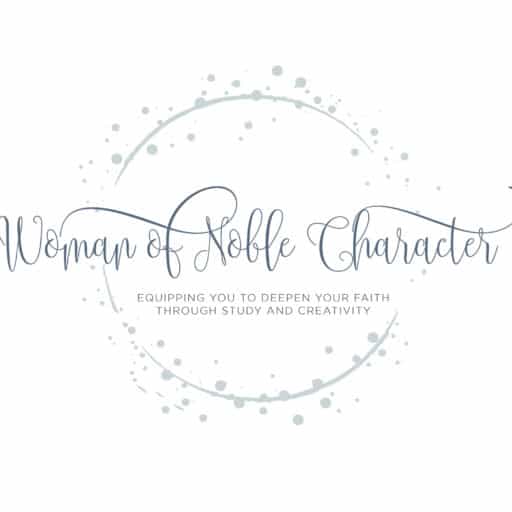This page/post may contain affiliate links. As an Amazon Associate, as well as an affiliate of other programs, this means if you purchase something using these links, I will receive a commission on qualifying purchases at no cost to you! For more detailed information, please visit our Affiliate Disclaimer page
I’m going to let you in on a little secret: Simple meal planning! Yes that’s it! Implementing meal planning was the number one thing that I did to save me time and stress while running my home.
When you are trying to run and home, take care of kids, homeschool or work inside or outside the home, you need all the help you can get to keep from getting stressed out at even the thought of hearing “What’s for dinner?”!
Well, we are going to help you with that!
Here’s 7 Reasons Why Simple Meal Planning Saves Time and Money:
- It ensured that I had every ingredient on hand before preparing meals
- It reminded me what needed to be defrosted ahead of time saving my sanity when we had nothing defrosted an hour before dinner
- It allowed me to prepare food shopping lists that included all the meals in the coming week
- It stopped my family from constantly asking “what’s for dinner”
- It helped me be strategic when deciding what to cook when
- It assisted me in ensuring that we ate a variety of meals and proteins
- It saved us from the cost of eating out more than we budgeted for

Are you ready to save time, money and stress by meal planning?
I’m sharing the basics with you and even sharing a simple meal plan chart for you to get started right away.
I like to meal plan on Mondays and will have at least ten days to two weeks planned out ahead. You might want to start with one week and tweak as you get more comfortable with it.
Ready?
(See below for meal planning some great meal planning apps, too!)
Print out the Weekly Meal Plan below and grab a pencil. (I use a pencil because life happens. There may be an occasion where you need to move a meal due to an emergency or unexpected night out).
Write out the days of the week. Start with focusing on dinner as that is the most time consuming meal of the day. You can find tons of great weeknight meals on Food.com, Allrecipes, The Spruce Eats and even Pinterest.
Mark off any nights that you won’t be home to cook. (For example, on Wednesdays, we eat my mother-in-laws house, so I mark off Wednesdays). If you know that a night of the week is busy, such as if your kids have sports practice, write in a simple meal that night (tacos, spaghetti and meat sauce, steak sandwiches, etc.)
For the remaining nights, write in your family’s favorite meals or recipes you want to try. I try not to repeat a meal until the next month.
What’s Next?
If a recipe includes an item that needs to be defrosted, write an F in the square to the right of the Meal Planning Chart (F=freezer). This way, you will know if you need to take something out of the freezer the night before. If it is a crockpot recipe, write a C in note column (C=crockpot). This will let you know that this is an item you can prepare in the crockpot the night before or the morning of.
As you plan your meals, keep a shopping list and recipes handy and write on your shopping list anything you’ll need to pick up at the store. (My shopping list is arranged according to my local store’s layout). Before your weekly shopping trip, all you’ll need to do is a quick review of the fridge and pantry (as well as paper goods, cleaning supplies, etc.) to see what else you need to add to the list.

Food Shopping
I use an app on my phone called any.do and add items to a list titled “Store” as I think of them or realize we need to buy them. Diane likes to use Alexa because she likes being able to talk to it if she is cooking and realizes she needs to add something to her list. And the Echo Show will even display recipes for you so you can see AND hear ingredients while you cook.
When I’m finishing my shopping list, I just need to refer to the app to add those items to my already set up and mostly finished list.


BONUS Meal Planning Apps to Save You Time and Money
Meal Planning is one of the best ways to save time, money and ensure that your family is eating healthy meals.
As I mentioned earlier, I meal plan about once a week for the next week to ten days. But, maybe you would prefer not to handwrite your meal plan or maybe you’d like to meal plan on the go.
Perhaps, you want to meal plan and bring your shopping list with you on your phone. Or maybe, you’ve got meal planning down, but are looking for more weeknight meal ideas.
Whatever your motivation, you will love my list of 12 FREE meal planning and recipe apps (8 meal planning and 4 recipe) to make meal planning easier.
1. Meal Time
Mealtime is designed around planning family or meals for guests the simply. You can create profiles of everyone you are cooking for, their llikes, dislikes, general eating habits, allergies, and mopre. You can also create profiles for couples or whole families to make planning a little easier.
Mealime has a vast amount of You can then look for recipes that match all your requirements. Pick one, and it gives you full instructions and can automatically add the required ingredients to your grocery list. Most recipes are focused on fast prep times around 30 minutes – perfect for weeknight meals!
2. FoodPlanner
FoodPlanner is based around recipes. It allows you to browse the web for healthy recipes and download them onto the app. It gives you the nutritional data for the meal and allows you to automatically generate a shopping list. An inventory management feature allows you to keep track of the ingredients you already have on hand. Food Planner includes a recipe/list sharing feature for Android users, as well
3. PepperPlate
Pepperplate is a fabulous tool that will help you to manage your recipes, your meal planning menus and shopping lists online. The best part is you can use it right on your phone!
Pepperplate states these benefits:
-Take your phone or tablet into the kitchen and cook your whole menu with cooking timers
– Share your favorite recipes with friends and family via email and social media
– Create recipes on phones and tablets
– Import recipes on Pepperplate.com from your favorite sites
– Combine recipes into menus for dinner party or holiday meal planning
– Organize meals for the week or month by adding menus and recipes to the schedule
– Add to your shopping list on the website, and it automatically syncs to your tablet or phone
– Shopping list is automatically organized to match the order you shop in the grocery store
– The COOK NOW feature on Android allows you to set multiple timers for all the recipes in your menu
– Create your own unlimited categories to organize your recipe collection
– Your collection synchronizes automatically from the website and is backed up on your device automatically without connecting to a computer
– Take your entire recipe collection with you to the grocery store or while traveling, no internet connection required
Get it on iTunes
Get it for Android/Google
4. AnyList
AnyList is an app that allows multiple users to add items to one shopping list! The great thing about this is that if one person adds something to the list while the other person is shopping, it adds it to the whole list so that nothing is missed or duplicated.
There are premium options available that will allow you to assign lists to certain stores (so if you need to add something to the grocery list and something else to Target), as well as providing location-based reminders! I love those (says Diane)!
You can get the app for iOS but it is not available for Android!
Get it on iTunes
Get it on Android
5. Kitchen Stories
The Kitchen Stories app is one of the most rich featured of the meal planning apps. In it, you can:
• Scroll through step-by-step photo instructions and videos, so that nothing can go wrong when you’re cooking.
• Use the practical serving size converter to cook just for yourself or for a larger crowd with ease.
• You can like and save your favorite recipes to personal cookbooks, upload your own tasty food photos, and leave feedback, comments, and tips.
• Plan your dinner on the go with the practical shopping list generator. You can even export your list to your reminders for a hassle-free shopping experience.
• The app is completely FREE of charge!
The creators add: “Continue your cooking experience with our network of professional chefs, talented food bloggers, and passionate hobby chefs by downloading the Kitchen Stories App. Connect with food lovers from all over the world and become part of our community.”
6. Cozi
Named a “must-have app” for a better life by The TODAY Show, Cozi Family Organizer enables users to keep their family’s busy schedules organized, synced, and up-to-date. With a shared family calendar and a to-do list feature for tasks like grocery shopping, household chores, and more, Cozi is an essential all-encompassing organizational app for modern families on-the-go. Use it’s easy features to create weekly or monthly meal plans to share with family. No more “what’s for dinner, mom?” – they can look at Cozi and know.
7. BigOven
BigOven simplifies home cooking for busy families and individuals on the fly. In addition to being a super easy-to-use grocery list organizer, BigOven also comes loaded with over 350,000 recipes and helpful tips for meal planning.
8. Alexa
No list would be complete without the Alexa app.
This is my (Diane) favorite app for creating shopping lists AND saving recipes because not only can you assign items to different stores BUT you can tell it to do it for you! One less app to open (sung to One Less Bell to Answer by The 5th Dimension…come on, who is else is feeling old like me?).
But seriously, when you are in the kitchen with your hands full of dough or stirring 4 pots on the stove and you realize you need salt, you can just tell Alexa to add it to the shopping list. Hands free works for me!
Then when you get to the store, you just open the app and shop!
The other thing I like about Alexa for this is that when you have it find you a recipe, it will send the card to your app. Easy shopping by recipe too. And there are lots of Alexa skills available to help with recipes, organization and more.
And if you have the Echo Show, which has a display screen, you can ask Alexa to bring up a recipe and see it right on the screen step by step.
So for me (Diane), Alexa wins the app (and device) race hands down!
Apps for Finding Recipes
1. Yummly
Yummly is a paid general food-sharing and recipe-finding app that features plenty of vivid photos and a rating system to help you find the most popular (or at least the most talked-about) recipes online. If you have your meal routine pretty well down but need some help finding the right recipes, Yummly is a great app, but more low key than other meal planning apps. It is basic, but has a robust selection Yummly Recipes and a great Shopping List version to help you plan out your meals.
2. AllRecipes Dinner Spinner
AllRecipes describes DinnerSpinner as providing “Access your personalized food feed jam packed with trending and seasonal recipes, easily create custom collections to organize and share favorite recipes by theme, and create your personal Cook’s Profile to share favorite recipes with friends, family and other cooks with your same interests.” I use AllRecipes web version and can’t wait to try this foray into their meal planning apps.
3. Eating Well Healthy in a Hurry
The “Healthy In A Hurry” is another of the meal planning apps that works across most all devices. It puts delicious, nutritious recipes at your fingertips for any meal – even dessert! Some of the app’s top features include: 200 quick and easy-to-prepare recipes from the EatingWell Test Kitchen, preloaded recipes for instant access, a user-friendly experience with ability to browse by course category and much more.
4. Chef Tap Recipe Organizer
ChefTap has an impressively intuitive built-in grocery list organization tool to make your favorite saved recipes come to life. ChefTap automatically clips recipes from any site and saves them into the app’s permanent archive without any cutting and pasting, highlighting text, or hidden third-party supporting sites involved.
ChefTap then helps users create grocery lists based on the specific ingredients used in their favorite archived recipes. The app combines like items on the list, figures out what section of the grocery store each item on the list is located, and sorts the whole list by aisle to save you time and energy in the grocery store. When it’s time to cook, ChefTap displays recipes in a kitchen-tested, easy-to-read format, and it even lets the user adjust the yield for any clipped recipe.
What meal planning apps would you add to this list? Comment below and share the love!
Do you meal plan? If so, what benefits has it shown you? If not, what’s holding you back? I’d love to hear from you.
BONUS: Meal Prep Hacks to Save You Tons of Time
Whenever I talk about meal planning, I always get questions on meal prep. How can I save time preparing weeknight meals? What foods can be prepped ahead of time?
Here are my top ten meal prep tips and hacks to help you save time on busy weeknights but still get a fresh and nutritious meal on the table for your family.
Meal Prep Hacks and Tips
Choose vegetables that can be used several ways
Buy foods you can eat raw OR cooked so you can still get your veggies in in different ways. Washing and chopping your vegetables when you get home from the supermarket makes that much easier to do. Let’s say you get carrots, mushrooms, bell peppers, beets, red onions, and lettuce. If you’re short on time, you can snack on raw carrots with hummus or ranch dressing. Once the veggies are chopped, it’s so easy to throw a salad together or steam some carrots for a side dish. At the end of the week take your uneaten veggies and whisk with eggs and milk to create a simple egg frittata or crustless egg bake.
Cook once a week
While you may only have time to prep veggies after food shopping, there are other things you can prep ahead of time. Pick one day a week and do the bulk of your cooking. It might sound overwhelming, but by doing everything at once means you only have to preheat the oven once, chop your meats and veggies once and clean your kitchen once. For instance, chopping all the ingredients for one meal takes about 10 minutes. However, chopping all your ingredients for 15 meals at once takes about 30-45 minutes. That’s a huge time saver! It may be tempting to cook two, three or four weeks in advance, but resist that temptation. Most cooked meals tend to stay fresh in your fridge for only about a week.
Make freezer meals
Freezer meals have become popular over the past few years. Even when you meal prep, life gets busy and occasionally, you’ll need an even quicker meal (other than take out!). When you have a few meals frozen and ready to go, you’ll just need to heat and eat. Your family is still eating homemade food and you’ll save money not going out for dinner. Most freezer meals (that are already cooked) can last in the freezer from two to six months. Soups also store really well in the freezer, and you can split them into single servings to store for up to three months. After cooking your freezer meals, grab a permanent marker and write eat-by dates on them (with a marker and permanent marker). For great freezer meal ideas, check out Dinner at the Zoo.

Use the slow cooker/crockpot
My crockpot is a life (and time saver!). If you don’t have one, it’s time to get one. Small (2.5 quart crockpots) are great, but if you have a family, invest in a larger one so that you can cook several meals at once. For example, cook a huge pot of chili in the crock pot and freeze portions to eat later. I normally prep my crockpot meals the night before and place the crock in the fridge, so in the morning, all I have to do is plug in the slow cooker. You can even let it cook over night and portion your meals the next day.
Don’t ignore frozen produce
Frozen vegetables and fruits are more than just convenient, they’re actually surprisingly nutritious. According to a 2013 research study from the University of Chester in England, most frozen produce is higher in antioxidants and other nutrients than is fresh produce. For instance, in the study, frozen carrots were found to have about three times the lutein and twice the beta-carotene, as well as greater levels of vitamin C and polyphenols, compared with their fresh counterparts. Why? They are picked at their peak of freshness and flash frozen so they don’t lose nutrition during transport from farm to store. Stock up on frozen produce when it is on sale and you’ll save tons of time without sacrificing taste or nutrition.
Cook eggs ahead of time
Eggs are a versatile, protein-packed essential for meals and nutritious must-have for your kitchen.
Hard-boiled eggs are easy and inexpensive, as are fresh eggs poached over toast. You can make omelettes and frittatas with added vegetables (which you’ve already prepped!) Egg aren’t just for breakfast, either. We make quiches or have “breakfast for dinner” in our house a few times per month.
If you need to make a bunch in advance, using your oven instead of the stove-top can be a great kitchen hack. Make a dozen at once by baking your eggs in muffin tins for just 30 minutes. You’ll get a perfectly hard-boiled batch and can refrigerate for the week and eat as you need to! That way, you’ll always have healthy snacks and meal proteins handy.
There are also these neat omelet or poached egg makers for the microwave (which are excellent by the way) that can cook up eggs for you in less than 3 minutes!
Use a food processor
Unless you are Masterchef worthy (and I’m certainly not), chopping veggies consistently and quickly is quite a task. That’s why food processors are so handy!
You can chop vegetables almost instantly, and consistently, for sautées, salads, and side dishes. Use it to make sauces, cut veggies, nuts, and even fruit. These are some great models to choose from (Diane loves the Nutribullet) and affordable!
Repurpose leftovers
Many of us repurpose leftovers by just repeating the same meal with what is, well, leftover, but it doesn’t have to be boring.
You can repurpose main course items (such as proteins) into something new. According to inBalance, “For example, plain chili one night can be turned into tacos the next, or it can top spaghetti, rice or another grain, like quinoa. You can also make a pesto, spicy tomato sauce, dressings, or other sauces during your meal prep time to add a new flavor to leftovers to give your family something new.”
Prepare proteins once a week
When doing meal prep, preparing chicken for the week is a staple in our household. I go back and forth between the grill and the crockpot. It’s like a whole new protein! I serve it with a few sides, or I will use it for things like tacos, stuffed potatoes, casseroles, omelets, soups, salads, pasta, and sandwiches. And it’s so easy to prepare! You can do the same with ground beef. Just cook it up and portion it for several meals.
Multitask your cooking and prepping
I’m a master multi-tasker at work and in the kitchen and this includes cooking and meal prep. Use your time wisely!
Cook separate ingredients on the stovetop. While those ingredients are boiling or steaming away, chop, toss, and bake veggies, sweet potatoes, granola, and other goodies in the oven. Get all your ingredients ready on the kitchen counter. As your stove and oven is firing away, blend up sauces, dressings and toppings
And some bonus meal prep tips:
Storing Veggies
Once your veggies are prepped, store them in stackable containers (they take up less room than ziplock bags) You can still see through them and can label them so you can easily see what you have on hand. For a printable on food storage and how long things last, check out this food storage post.
Make One Sheet Dinners
Add sheet pan dinners to your meal rotation. Cooking an entire meal on a cookie sheet is a genius way to cut down on your dirty dishes and active cooking time — and there are so many delicious meals you can make this way.
Diane is an absolute fan of sheet pan dinners!! Especially Spatchcock Chicken!
Try make-ahead breakfasts
Rely on make-ahead breakfasts to save time in the morning. There are tons of options, from overnight oats to hash brown and egg cups.
Use Smartphone apps to help you even more!
What meal prep hacks would you add to this list? I’d love to hear your ideas!
For holiday meal planning or for a HUGE collection of food storage charts, tips and meal planning resources, check out our Christmas and Thanksgiving Planner – With Daily Planners Included by filling out the form below!
If you are looking for great keto recipes, we have you covered on that base, too!